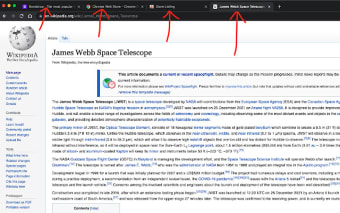Chrome Extension - Change Page Title
Change Page Title is an add-on for Chrome that allows you to change the web page title on every tab in one click. It is designed to work with any website and has no side effects. It does not appear in your address bar and can only be enabled on desktop browsers. Once enabled, you will see a title box next to the address bar and it can be changed in the settings. This is helpful when sharing a page over a video call and chats with others, or if you have opened multiple tabs at the same time.
The site's title will be hidden when you are viewing it in a tab. There is no need to click on anything; just visit the site once and the new title will be visible.
After you install the extension, you can find it in your menu in Chrome. When you enable it, it will appear on every site you visit. To remove the title again, you can click on the icon next to the address bar.
If you want to add titles to all the websites, you can do that too. In the settings, you will be given an option to do this and it can be done for all your sites or the ones you use the most.